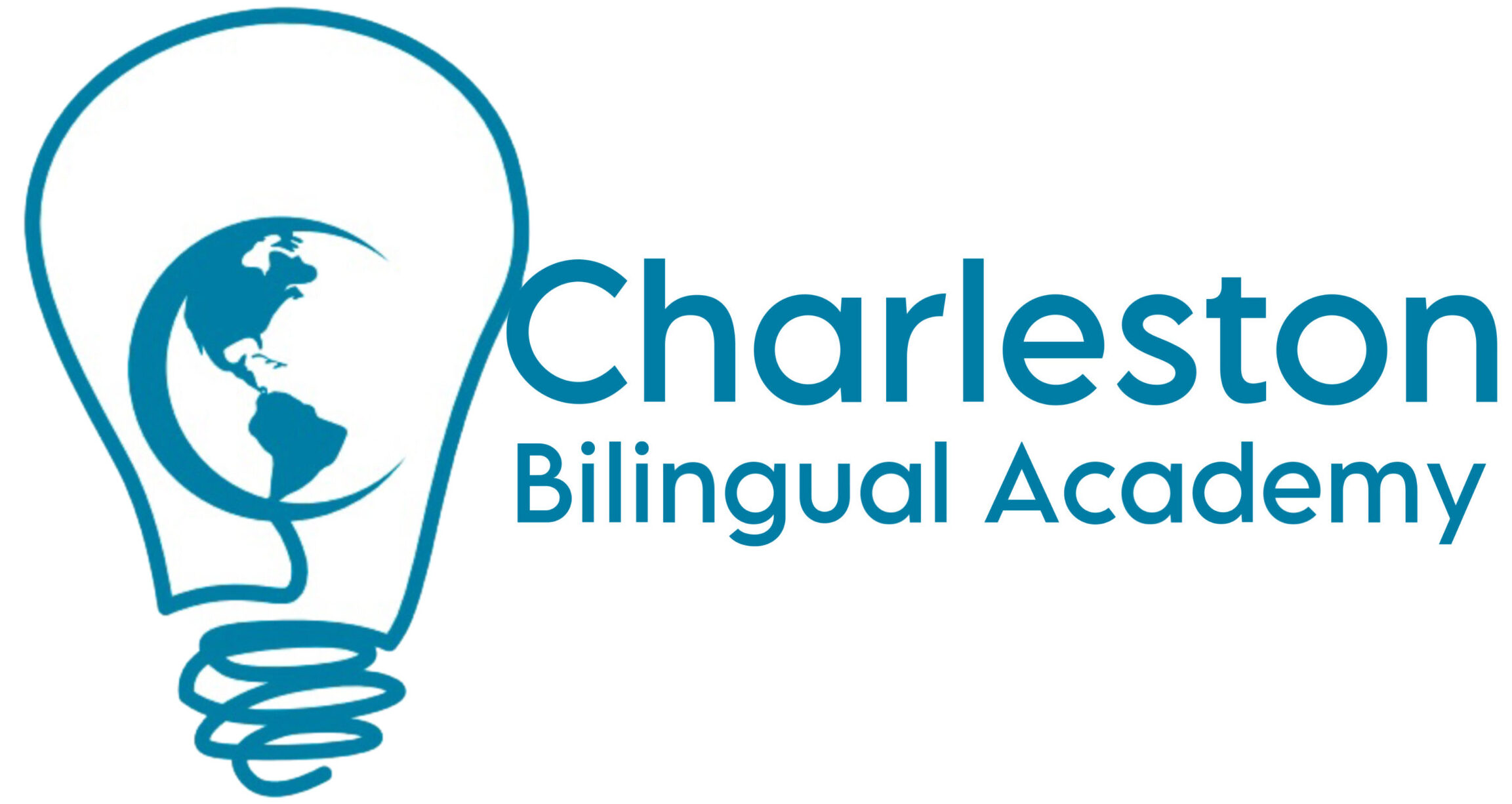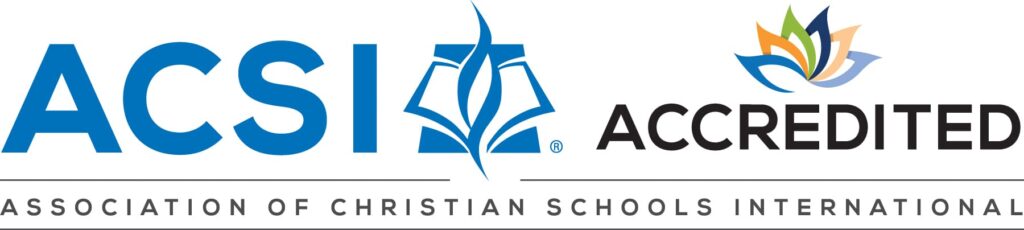The enrollment period is now open to returning CBA families. Since the start of enrollment, we’ve come across a few common questions we want to answer for you. Monday, January 31, is the last day for families to enroll for 2022-2023 school year at the discounted registration fee ($175). The fee increases to $225 on Tuesday, February 1.
To begin the enrollment process, fill out a 2022-2023 Application Form for each child through our Parent Dashboard. In the Dashboard click “Student Profile” and scroll down to “Application Form”. You will receive a confirmation email within a day of registering with additional directions.
1) ENROLLING A NEW SIBLING: If you have a new sibling, their profile will not be generated until all the steps have been completed. In the meantime, parents can upload their student records directly to their application form. For returning students, you can add to the application or go to Data Updater > Medical Data.
2) HOW TO PAY THE REGISTRATION FEE: Per the next steps email, you will not receive an invoice to pay the registration fee unless you request one by emailing finance@chalrestonbilingualacademy.org. If you haven’t requested an invoice, you should pay using Venmo (@charlestonbilingualacademy).
3) I DIDN’T GET THE “NEXT STEPS” EMAIL: All parents with a profile will receive the weekly newsletter. However, the person listed as Contact 1 for the family will receive all of the automated emails that are sent when updates are made in Gibbon. If you would like to change who receives the automated emails for the family, you can change Contact 1 and Contact 2.
4) CAN I USE MY PHONE TO ENROLL: Gibbon works best when using the non-mobile site.
5) MY CHILD DOESN’T HAVE A NICKNAME: Please enter a preferred name (usually the first name) instead of N/A for your students when completing the application.
6) I CANNOT LOGIN TO THE PARENT DASHBOARD: If you are having trouble logging in, your username is likely not your email address; it may be either your first and last name as one word (ex:johndoe) or your first initial and your last name as one word (ex:jdoe), and you can use that to reset your password.
7) I HAVE A SCHEDULE CONCERN FOR MY STUDENT: If you have any scheduling notes, please add those under “Special Circumstances”.
8. HOW DO I SIGN THE SCHOOL HANDBOOK: Sign the updated online Parent/Student Handbook Agreement Form for each family. In the Dashboard select “People”. Then select “Data Updater”. Select “Personal Data”, and then select a parent’s name. Scroll down until you see the option for the “Handbook”.