FBC Campus (Early Childhood)
843-779-2472
HABC Campus (Grades 1-9)
843-779-2411
Menu
FBC Campus (Early Childhood)
843-779-2472
HABC Campus (Elem/MS)
843-779-2411
FBC Campus (Early Childhood)
843-779-2472
HABC Campus (Elem/MS)
843-779-2411

Parents, you can update your child’s information, including emergency contacts, authorized pick-up contacts, photo permissions, and other information in the FACTS Family Portal using the Family Demographic Form at any time during the year. The beginning of the school year is the best time to check that all of the information is still accurate; please be sure to keep your family’s information up-to-date at all times!
1) Log into the FACTS Family portal (district code: CB-SC), click Webforms > Family Demographic Form.

Once you open the Family Demographic form, scroll down to Emergency Contacts or Transportation and click next to the student for whom you’d like to enter an update. To update their Authorized
Please click HERE to learn how to access and use the portal.

CHARLESTON BILINGUAL ACADEMY
A Spanish-immersion and Mandarin-immersion, intercultural, Christ-centered Academy
Through a project-based approach, CBA engages children’s language geniuses and various cultures, and is committed to partnering with parents to carve characters, instill the love of God, and equip intellects, in efforts to inspire children to impact lives around them regardless of linguistic and cultural barriers.
Charleston Bilingual Academy admits students of any race, color, and national or ethnic origin and otherwise admits students in compliance with applicable law.
CBA Early Childhood Education (2yo-5K)
Friendship Baptist Church Campus
5032 Lackawanna Blvd.
North Charleston, SC 29405
843-779-2472
CBA Elementary & Upper School
Holmes Avenue Baptist Church Campus
4602 Durant Ave.
North Charleston, SC 29405
843-779-2411
Submit an Inquiry form to receive the CBA tour calendar!
Admissions
admissions@charlestonbilingualacademy.org
Student Records
records@charlestonbilingualacademy.org
ACCREDITATIONS
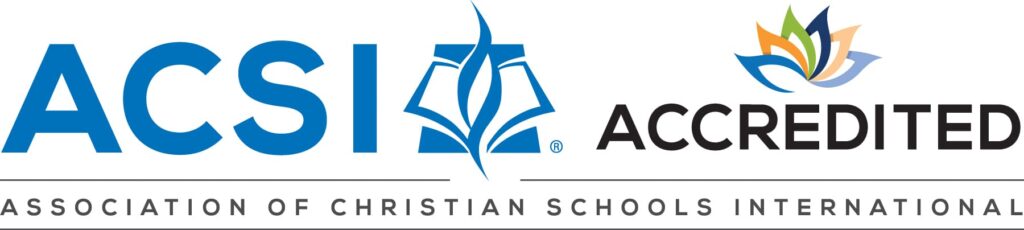
Copyright © 2022 | Charleston Bilingual Academy. | All Rights Reserved. | Built with & by Collett Media.
Charleston Bilingual Academy is registered as a 501(c)(3) non-profit organization operating under the business name Clapham Education Group. Contributions to Charleston Bilingual Academy are tax-deductible to the extent permitted by law. Clapham Education Group’s tax identification number is 82-1567491.