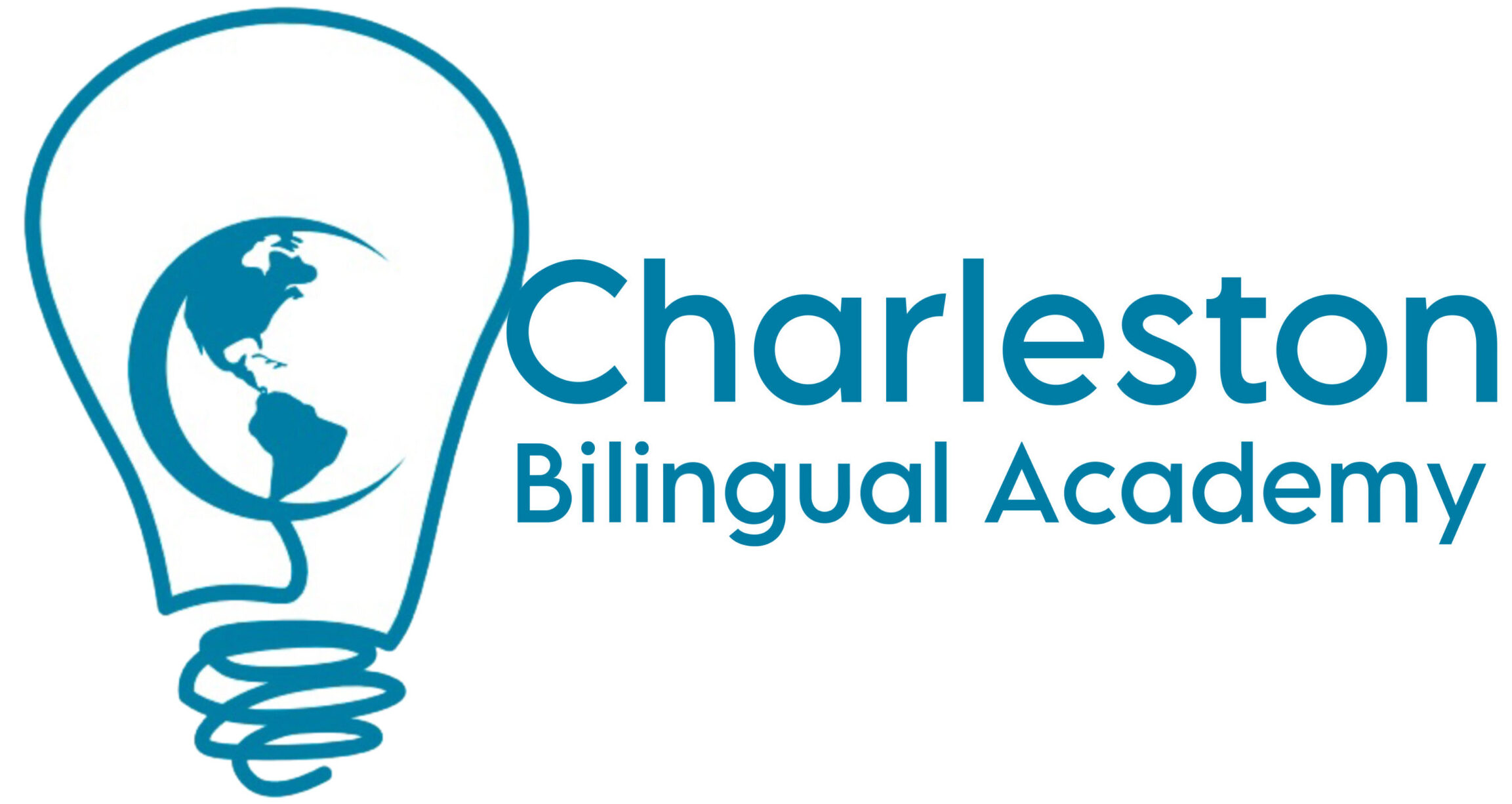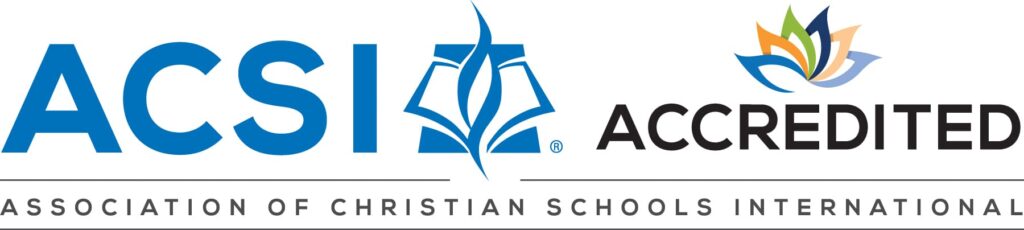CBA uses the FACTS Family Portal to store student enrollment data as well as important resource documents such as the Parent-Student Handbook, the Family Directory, Field Trip Permission Slips, Re-enrollment and MORE!
We ask that each family log in to the FACTS Family Portal before the start of the school year to 1) review the CBA Parent-Student Handbook, 2) update your child’s photo permission, and 2) check your family contact information, student medical information, adult pick-up list / emergency contacts.
After the Meet the Teacher days, you will also be able to view the schoolwide directory in the portal.
It’s easy and only takes a few minutes! Here are the steps:
1) LOG IN – Click on FACTS Family Portal (Enrolled Families) on the CBA website (District Code: CB-SC).

2) Go to Resource Documents to do the following:
- View the current year’s CBA Parent-Student Handbook.
- Access the link to order CBA T-shirts and other gear.
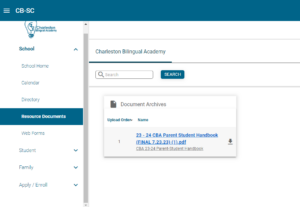
3) Go to Web Forms > Family Demographic Form to select your child’s PHOTO PERMISSION and UPDATE CONTACT INFORMATION.

4) Go to Family > Family Home to REVIEW/UPDATE YOUR PREFERENCES.
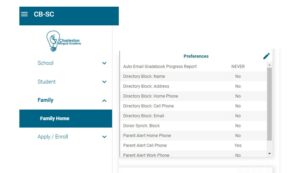
5) Access the Family Directory (***AVAILABLE AFTER MEET THE TEACHER***) by navigating to Directory.
**If you selected “Do Not Block” in the Enrollment packet, your information will appear here. You can update your preferences by following the instructions above.

Available during the school year:
Once the school year begins, parents will be able to fill out class-specific field trip permission slips, read the Volunteer Handbook, and fill out the Agreement form.
Anyone who is interested in volunteering is asked to read the Volunteer Handbook and complete the Volunteer Agreement Form, located under “Resource Documents” in the FACTS Family Portal.